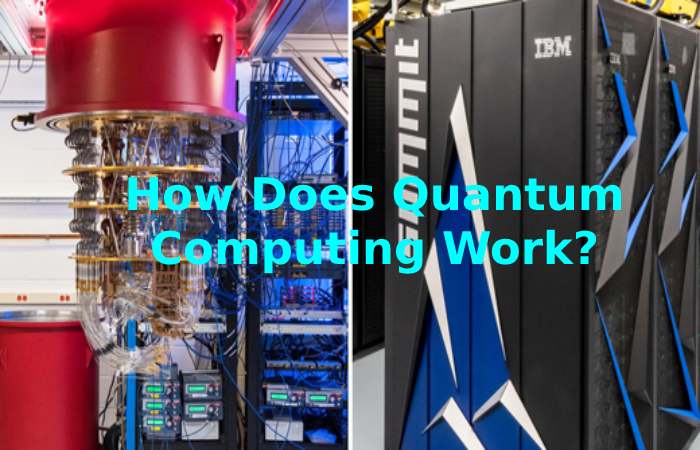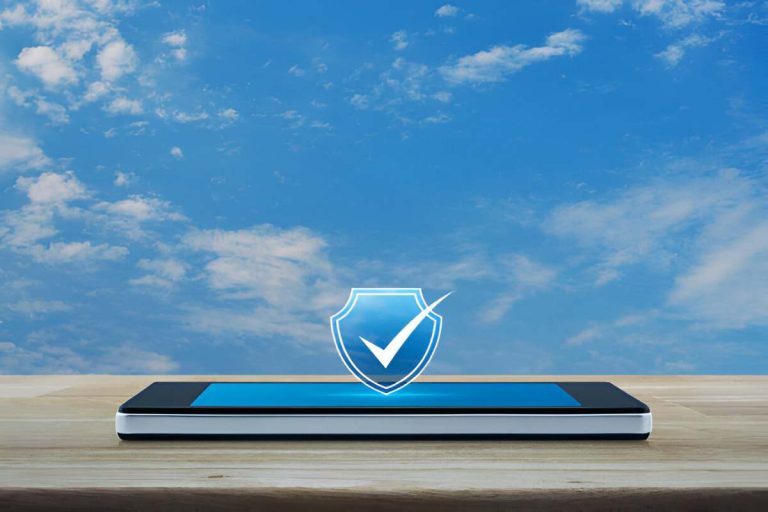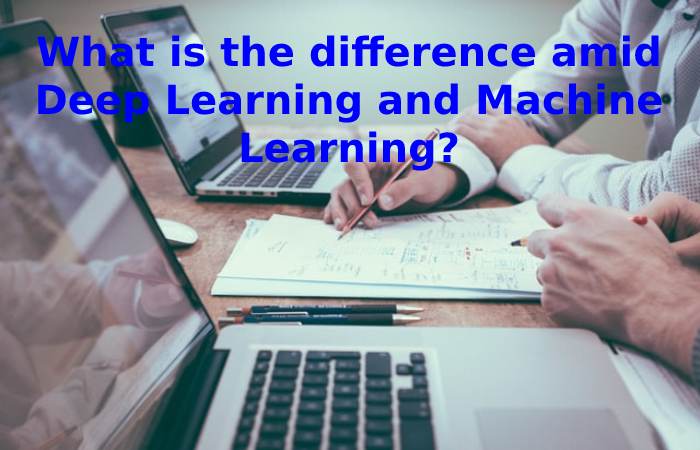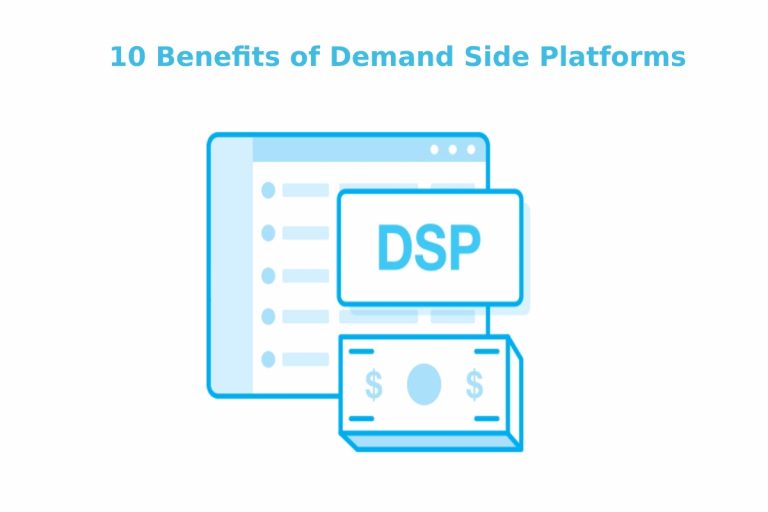Mobile applications have changed how businesses connect with people. Testing these apps is important to ensure they work well, are easy to use, and meet users’ wants. With apps getting more complicated, testing them is a must-have, not just a choice. Mobile app testing covers a lot of factors, including how effective they are and the ease with which one can use the apps. Another point to take home is that it does not matter whether you are developing apps for iPhones, Andriod, or both – testing guarantees the user a smooth run and prevents problems from reaching the user. Tools like Appium are handy for developers and testing teams to automate their work efficiently.
This blog guide to testing mobile apps explains a few tools, methods, and trends. It will cover the basics of mobile app testing, show how to use Appium to automate your testing, and share top practices used in the industry. It will also discuss what’s coming next in making mobile apps so you can be ready.
The Basics of Mobile Testing: Why It Matters
Ensuring a mobile application works well on different devices, OS versions, and network environments is crucial. It involves checking if the app functions properly, is easy to use, and looks consistent, considering challenges like various screen sizes, OS versions, and user habits.
Testing mobile apps is vital due to the wide range of devices available. Unlike websites that work similarly across browsers, mobile apps must adapt to different hardware and software setups. Inadequate testing can lead to crashes, bugs, or slow performance, resulting in negative user feedback and loss of customers.
Mobile testing is also important for meeting industry standards and regulations. Additionally, testing mobile apps can boost user retention. A well-tested app that provides a smooth user experience builds trust, encouraging users to interact more with the app. Businesses that invest in robust testing tools like Appium often see better returns on their investment as their apps perform well in competitive markets.
This initial testing phase in app development ensures quality is maintained, reducing the need for costly fixes after the app is launched. With the increasing use of mobile apps, understanding the significance of mobile testing is key to keeping your projects successful and on the right path.
Mobile Testing Tools: The Essential Arsenal
Mobile testing tools are very important in ensuring that applications always perform consistently and are of high quality across different devices, operating systems, and network conditions. With so many tools, selecting appropriate tools is critical to ensuring efficient and comprehensive mobile application testing. Each tool has different capabilities, strengths, and specializations, so it is essential to know its features and best use cases.
Appium: The Cross-Platform Leader
Appium is an open-source mobile testing tool that is highly effective, flexible, and can work cross-platform. The tool can work with both combined applications for Android and iOS, as well as applications on one or the other. It’s worth mentioning that the most critical advantage of Appium is that a tester writes only a single test script that can be run across different platforms.
Its complete open-source interface integrates easily through well-known programming languages such as Java, Python, and Ruby, ensuring that such integration reaches the largest possible number of developers. Still, the open-source nature with robust community support has well-ensconced Appium into a robust preferred automated mobile testing.
Selenium for Mobile Browsers
Selenium is designed for web applications but can be used for mobile browser testing. It is very useful for ensuring seamless experiences on mobile web platforms. The Selenium Grid allows for parallel testing, ensuring efficiency when dealing with multiple browser configurations.
Testing native XCTest and Espresso
XCTest (for iOS) and Espresso (for Android) are go-to tools for platform-specific requirements. XCTest is Apple’s official testing framework, offering deep integration with Xcode to deliver robust performance testing for iOS applications. Espresso, by Google, is known for its speed and simplicity in creating automated UI tests for Android applications.
Calabash: Behavior-driven testing
Calabash supports behavior-driven development by integrating into Cucumber. This makes it particularly useful for teams that prefer their test cases written in simple language, thus bridging the gap between technical and non-technical members.
Cloud-Based Platforms
Cloud testing tools like BrowserStack and Sauce Labs give a wide range of devices and operating systems access without physical hardware. They both support automated and manual testing, essential for teams needing scalability and convenience.
Automation in Mobile Testing
The rapid pace of mobile application development needs testing solutions that are both efficient and reliable. Automation in mobile testing has emerged as a transformational approach addressing the inadequacies of manual testing by allowing faster, more accurate and scalable processes. By leveraging automation tools and frameworks, developers and QA teams ensure consistent application performance across various devices, operating systems, and configurations.
Why Automation Matters in Mobile Testing
Manual testing is both time-consuming and prone to human error. Automation allows teams to run repetitive test cases without delay and human error as quickly and consistently as possible, thereby minimizing the occurrence of oversight.
Especially in mobile app development, the diversity of devices and platforms can make comprehensive testing difficult. Automated testing proves to be a reliable mechanism for ensuring broad coverage without dramatically increasing the time and effort involved.
Key Benefits of Mobile Testing Automation
Automation in software testing brings forth numerous advantages:
- Efficiency: By conducting multiple tests concurrently, automation expedites the testing process, proving especially beneficial for evaluating expansive applications across diverse devices and configurations.
- Accuracy: Automated tests significantly diminish the chances of human error, guaranteeing consistent and trustworthy outcomes in every testing iteration.
- Scalability: Automated frameworks can manage extensive testing demands, encompassing testing on multiple devices, thus assuring the app’s optimal performance on various platforms.
- Integration with CI/CD: The seamless integration of automation with Continuous Integration/Continuous Delivery (CI/CD) pipelines ensures that tests are seamlessly triggered with each code alteration, offering immediate feedback to developers for swift adjustments and enhancements.
The Role of Tools Like Appium
Appium is among the most frequently used tools for mobile testing automation that supports cross-platform capabilities, i.e., iOS, Android, and hybrid applications, allowing one to write and execute a single test script on any platform. It is an effective solution for teams of any size due to its capability of integration with various programming languages and frameworks.
Best Practices for Effective Automation
- Define Clear Objectives: Describe what test cases will be tested and which will provide the most payback for automation.
- Create Reusable Scripts: Devise a modular, reusable script that can easily be adapted to other future testing needs.
- Combine Manual and Automated Testing: Allow repeat and regression testing automation, but use only manual exploratory and usability tests.
Mobile testing automation is a game changer, enabling faster delivery cycles, improved accuracy, and enhanced app quality. By adopting the right tools and practices, teams can harness their full potential to create exceptional mobile applications.
Appium Tutorial: Automating Mobile App Testing
Appium is the latest and most used tool in mobile app testing. It is an open-source framework used to automate the testing of native, hybrid, and mobile web applications. This software supports both Android and iOS platforms. Appium adheres to the “Write Once, Run Anywhere” philosophy, providing cross-platform reusability. Thus, the same script is reused for all mobile applications. It utilizes the WebDriver protocol to communicate with a mobile device. That’s why it can quickly adopt most programming languages such as Java, Python, Ruby, etc.
Installation of Appium
- Install Node.js since Appium is based on it.
- Install JDK and set up the JAVA_HOME environment variable.
- Download Android Studio for Android testing or Xcode for iOS testing.
Setting Up the Environment:
- To set up Android testing, use the ANDROID_HOME environment variable to point to the directory of the Android SDK.
- You have to set up Xcode for testing on iOS and ensure that the iOS simulator is available.
Creating Your First Test Script
- Pick a language compatible with Appium (like Java and Python). Download the appropriate Appium client library for your language.
- Create your Test Script:
- Import in WebDriver and Appium libraries.
- Set the capabilities you want, such as device name, platform version, and app location.
- Example (in Python):
Running and Debugging Tests:
- Start the Appium server via the GUI or command line.
- Run the test script from your IDE or command line.
- Tune in the application logs in the Appium console to identify issues.
More Advanced Usage and Integration:
- Parallel Testing: Use Appium Grid to run multiple parallel tests across various devices.
- CI/CD Integration: Integrate Appium with Jenkins or GitHub Actions to automate testing through your CI/CD pipeline.
- Custom Scripts: Write your framework for testing with custom libraries like TestNG or Pytest.
Emerging Trends in Mobile Testing
The mobile testing is always changing. Keeping up with trends will ensure that your testing strategies are relevant and effective:
- AI-Powered Testing: AI in software testing is added to testing frameworks to predict defects, generate test cases, and optimize test execution.
- Cloud-Based Testing: LambdaTest enables testers to access virtual devices without physically purchasing hardware.
- Shift-Left Testing: Integrate testing at earlier stages in the development cycle, which would help find and fix issues quickly.
- Impact of 5G: New parameters must be tested, including ultra-low latency and high-speed data transfer.
- Testing for IoT: IoT testing has expanded from the smartphone to the overall IoT ecosystem.
Knowing and keeping track of these trends will keep your mobile app testing approach complete and up-to-date.
Mobile Testing with LambdaTest
LambdaTest is a cloud-based solution for easy testing of mobile apps as it grants access to over 3000+ real devices and OS versions. Therefore, a team can conduct cross-platform testing for their mobile apps on various configurations without requiring hardware equipment.
Testers can test native, hybrid, and mobile web applications in manual and automated tests with LambdaTest. It also supports integration with popular tools like Appium and Selenium, making it a versatile choice for testing. Other features include live testing, responsive testing, and detailed debugging logs to facilitate smooth testing.
It also allows application testing on various real-time network conditions, ensuring apps perform flawlessly under different conditions. LambdaTest scalability and usability make it very valuable for developers and QA teams working towards delivering bug-free mobile applications with high quality in the most efficient way possible.
Conclusion
Mobile testing is an integral part of the application development lifecycle. Developers and QA teams will ensure quality applications if they utilize tools like Appium, adopt automation, and stay attuned to the latest trends. Effective mobile app testing minimizes risk and provides higher user satisfaction, the key to long-term success.